Today I want to share how to use VEGA in Kali Linux
Hari ini nak kongsi cara guna VEGA di Kali Linux
What is VEGA / Apa itu VEGA ?
About VEGA
Vega is a free and open source scanner and testing platform to test the security of web applications. Vega can help you find and validate SQL Injection, Cross-Site Scripting (XSS), inadvertently disclosed sensitive information, and other vulnerabilities. It is written in Java, GUI based, and runs on Linux, OS X, and Windows.Features
Vega includes an automated scanner for quick tests and an intercepting proxy for tactical inspection. The Vega scanner finds XSS (cross-site scripting), SQL injection, and other vulnerabilities. Vega can be extended using a powerful API in the language of the web: Javascript.
Vega was developed by Subgraph in Montreal.
Modules
- Cross Site Scripting (XSS)
- SQL Injection
- Directory Traversal
- URL Injection
- Error Detection
- File Uploads
- Sensitive Data Discovery
Ok, berdasarkan penerangan daripada Official Site dia, ia merupakan open source scanner yang percuma untung menguji keselamatan di laman web . Ia ditulis menggunakan Java dana berasaskan GUI. Ia dibangunkan oleh Subgraph.
Download it at here : http://www.subgraph.com/vega_download.php
Muat turun ia di sini : http://www.subgraph.com/vega_download.php
Ok, let's start the contain about the post .
Ok, jom mulakan huraian tentang tajuk catatan ini .
1. Open terminal / Buka terminal :)
2. Type : vega & then enter / Taip : vega dan kemudian enter
3. Wait the application to open / Tunggu aplikasi itu untuk dibuka
4. It will appear like this when finish loading / ia akan kelihatan seperti ini bila selesai dibuka
5. How to use it basic / Cara menggunakannya basic ;)
Video from Linux Pentest user in youtube :0
Thank you / Terima Kasih
Credit : Subgraph , Linux Pentest , Xd



















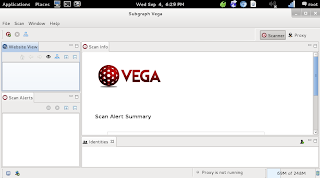


Thanks
ReplyDelete